Sale!
4K Video Capture Card, Audio Video Capture Card high quality
Original price was: ₹6,999.00.₹1,999.00Current price is: ₹1,999.00.
4K Video Capture Card, Audio Video Capture Card with Microphone HDMI Loop-Out, 1080p 60fps Video Recorder for Gaming/Live Streaming/Video Conference, Works for Nintendo Switch/PS4/OBS/Camera/PC
| Brand | MICROWARE |
| Hardware Interface | USB 2.0 |
| Video Capture Resolution | 1080p |
| Operating System | Unix, Win7, Linux, Mac OS, , Windows 7,10,11 Android |
| Special Feature | Portable, Lightweight |
Description
What is in the box?
- AV Adapter
- TF Card Reader
About this item
- 4K HDMI Game Capture Card with Loop-out: Made of Aluminum Alloy shell and the latest chips, HDMI input resolution up to 4K@30Hz and record video signal up to 1080p 60fps through USB2.0. HDMI local output resolution up to 4K@30fps with No Latency . It’s great ideal for live broadcast, screen sharing, video recording, online classes and TV meeting.
- HD 1080P 60fps Recording:FULL HD 1080p@60fps video can be recorded and shared losslessly, to ensure reliable video and streaming media to provide a high-quality and trouble-free experience. USB 2.0 capture makes the movement been smoother and the sound been clearer.
- 3.5mm Mic Input & Audio Output for Streaming: With additional microphone and audio output port can realize online live streaming audio&video recording. You can connect the device with 3.5mm Microphone so that you can stream your voice and record your voice easily. You can also connect the audio video capture device with your earphone with 3.5.mm audio out port.
- Plug and Play & Wide Compatible: No Need to Install Drivers. Suitable for Windows 7/8/8/10 or later, Mac OS X, Android and Linux and other operating systems. Compatible with Nintendo Switch/3DS, PS3/PS4, Xbox One, Camera, be real-time streaming on Twitch/Youtube/OBS Studio/Potplayer/Facebook/Tiktok more easily with your gameplay.
- Zero Latency Screen Share: There is no delay, no freeze and no blue screen. Real-time catch, shoot and produce with your favorite tools. Record videos directly to the hard disk without time delay. Support recording and transmission of the high quality audio or to your computer easily. You can record every moment of life enjoy live streaming.



















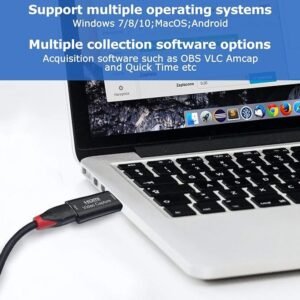





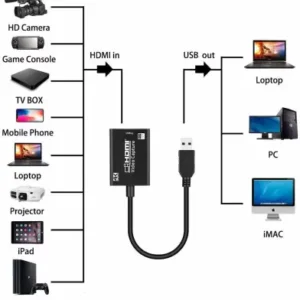
Reviews
There are no reviews yet.